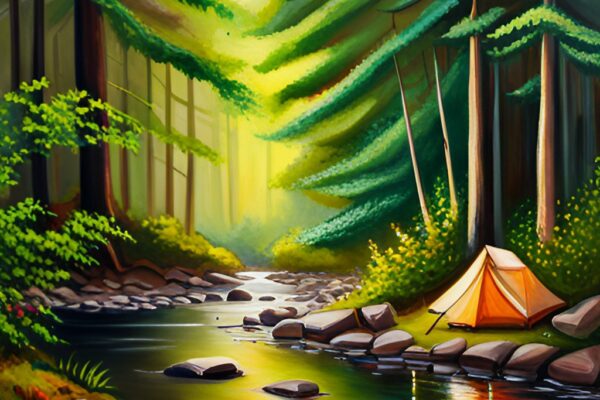Hiking has always been a cherished outdoor activity, allowing people to connect with nature, challenge themselves, and explore breathtaking landscapes. In the digital age, technology has revolutionized the way we approach hiking, and one of the most significant advancements in this realm is the advent of hiking apps. These apps have become indispensable tools for hikers, offering a wealth of features and information at their fingertips.
As we enter 2023, staying up-to-date with the latest advancements in hiking apps is essential to make the most of our outdoor adventures. Whether you are an experienced hiker or just starting your hiking journey, having the right app on your smartphone can significantly enhance your hiking experience, making it safer, more convenient, and enjoyable.
In this article, we have carefully curated a list of the best 10 hiking apps you need to know. These hiking apps have been chosen based on their functionality, user-friendliness, and overall usefulness for hikers of all levels. From navigation and mapping tools to social networking features, fitness tracking, and safety functionalities, these apps offer a comprehensive range of features to cater to different hiking needs and preferences.
- The Rising Popularity of Hiking Apps – The 10 Best Hiking Apps of 2023 You Should Know
- The Benefits of Using Hiking Apps for Outdoor Enthusiasts – The 10 Best Hiking Apps of 2023 You Should Know
- 1. Trail Information and Navigation – The Benefits of Using Hiking Apps for Outdoor Enthusiasts
- 2. GPS Tracking and Offline Maps – The Benefits of Using Hiking Apps for Outdoor Enthusiasts
- 3. Safety and Emergency Features – The Benefits of Using Hiking Apps for Outdoor Enthusiasts
- 4. Trail Recommendations and Discovery – The Benefits of Using Hiking Apps for Outdoor Enthusiasts
- 5. Community Engagement – The Benefits of Using Hiking Apps for Outdoor Enthusiasts
- 6. Tracking and Statistics – The Benefits of Using Hiking Apps for Outdoor Enthusiasts
- 7. Accessibility and Inclusivity – The Benefits of Using Hiking Apps for Outdoor Enthusiasts
- 8. Environmental Awareness and Conservation – The Benefits of Using Hiking Apps for Outdoor Enthusiasts
- Hiking App #1: AllTrails – The 10 Best Hiking Apps of 2023 You Should Know
- Hiking App #2: PeakVisor – The 10 Best Hiking Apps of 2023 You Should Know
- Hiking App #3: Google Maps – The 10 Best Hiking Apps of 2023 You Should Know
- Hiking App #4: Gaia GPS – The 10 Best Hiking Apps of 2023 You Should Know
- Hiking App #5: Guthook Guides – The 10 Best Hiking Apps of 2023 You Should Know
- Hiking App #6: Hiking Project – The 10 Best Hiking Apps of 2023 You Should Know
- Hiking App #7: Komoot – The 10 Best Hiking Apps of 2023 You Should Know
- Hiking App #8: Outdooractive – The 10 Best Hiking Apps of 2023 You Should Know
- Hiking App #9: Backcountry Navigator – The 10 Best Hiking Apps of 2023 You Should Know
- Hiking App #10: National Park Service App – The 10 Best Hiking Apps of 2023 You Should Know
- Conclusion – The 10 Best Hiking Apps of 2023 You Should Know
The Rising Popularity of Hiking Apps – The 10 Best Hiking Apps of 2023 You Should Know
Hiking apps have witnessed a remarkable surge in popularity over the past few years, captivating outdoor enthusiasts with their features and benefits. These digital companions have revolutionized how people engage with hiking, making it more accessible, enjoyable, and convenient for individuals of all skill levels.
One of the key factors driving the upward trajectory of hiking apps is their ability to provide comprehensive trail information and navigation tools. With detailed maps, trail descriptions, difficulty ratings, elevation profiles, and user reviews, hikers can meticulously plan their adventures, select trails that align with their preferences and capabilities, and confidently traverse unfamiliar terrains.
Integrating GPS technology within hiking apps has proven to be a game-changer for outdoor enthusiasts. Real-time tracking features enable hikers to stay on course and avoid the disheartening prospect of getting lost. Moreover, offline map functionality empowers users to download maps in advance and access them even in areas with limited or no internet connectivity. This invaluable resource ensures that hikers can explore remote regions while maintaining their sense of direction and safety.
Hiking apps also excel in trail recommendations and discovery as a gateway to new and exciting hiking destinations. Through curated lists of popular trails or hidden gems, these apps expose users to an extensive array of options. Recommendations are often based on location, difficulty, scenery, and user ratings, enabling hikers to tailor their experiences to their unique preferences.
Safety and emergency features play a pivotal role in the rising popularity of hiking apps. Equipped with weather updates, emergency contact information, and first aid guidance, these apps provide peace of mind to both seasoned hikers and novices. In solo hiking scenarios or during unforeseen circumstances, the ability to share one’s location with trusted individuals adds an extra layer of security. These features ensure hikers’ well-being and foster confidence and preparedness for potential challenges they may encounter along the trails.
Beyond the functional aspects, hiking apps foster a vibrant community and social interaction. Users can connect with fellow hikers, share their experiences, and exchange invaluable tips and advice. This interconnectedness creates opportunities for collaboration, knowledge sharing, and even the organization of group hikes. By uniting individuals with a shared passion for the outdoors, these apps enhance the overall hiking experience, turning it into a communal adventure filled with camaraderie and support.
Moreover, hiking apps have embraced their role as environmental awareness and conservation promoters. Collaborations with environmental organizations have included information on Leave No Trace principles, highlighted protected areas, and provided educational content on environmental stewardship. By instilling a sense of responsibility and respect for nature, these apps empower hikers to enjoy the outdoors while minimizing their ecological impact, contributing to preserving pristine landscapes for future generations.
The Benefits of Using Hiking Apps for Outdoor Enthusiasts – The 10 Best Hiking Apps of 2023 You Should Know
Using hiking apps offers numerous benefits for outdoor enthusiasts, enhancing their overall experience and providing valuable tools and resources.
Here are some key benefits of using hiking apps:
1. Trail Information and Navigation – The Benefits of Using Hiking Apps for Outdoor Enthusiasts
Hiking apps provide comprehensive trail information, including maps, trail descriptions, difficulty levels, elevation profiles, and user reviews. It allows outdoor enthusiasts to choose trails that align with their preferences and abilities, plan their hikes effectively, and confidently navigate unfamiliar terrain.
2. GPS Tracking and Offline Maps – The Benefits of Using Hiking Apps for Outdoor Enthusiasts
Many hiking apps utilize GPS technology, allowing users to track their location in real time. This feature helps hikers stay on the right path, avoid getting lost, and maintain a sense of direction even in areas with limited or no internet connectivity. Offline map functionality enables users to download maps in advance and access them offline, ensuring access to crucial navigation tools in remote areas.
3. Safety and Emergency Features – The Benefits of Using Hiking Apps for Outdoor Enthusiasts
Hiking apps often include safety features such as weather updates, emergency contact information, and first aid guidance. These features help hikers stay informed about changing weather conditions, provide essential contacts in case of emergencies, and offer valuable guidance for handling potential accidents or injuries.
4. Trail Recommendations and Discovery – The Benefits of Using Hiking Apps for Outdoor Enthusiasts
Hiking apps often feature curated lists of popular trails and hidden gems, providing users with many trail recommendations. These recommendations consider location, difficulty, scenery, and user ratings, making it easier for outdoor enthusiasts to discover new hiking destinations and explore trails that align with their interests.
5. Community Engagement – The Benefits of Using Hiking Apps for Outdoor Enthusiasts
Many hiking apps foster community by allowing users to connect with fellow hikers, share their experiences, and exchange tips and advice. This social aspect of hiking apps creates opportunities for collaboration, information sharing, and even organizing group hikes, enhancing the sense of camaraderie among outdoor enthusiasts.
6. Tracking and Statistics – The Benefits of Using Hiking Apps for Outdoor Enthusiasts
Hiking apps offer tracking features that record various statistics during a hike, including distance covered, elevation gain, and average pace. These features allow outdoor enthusiasts to track their progress, set personal goals, and monitor their fitness levels. Recording past hikes also serves as a valuable memento of outdoor adventures.
7. Accessibility and Inclusivity – The Benefits of Using Hiking Apps for Outdoor Enthusiasts
Hiking apps can make hiking more accessible to a broader range of individuals. They may provide information on accessible trails, wheelchair-friendly routes, and facilities such as accessible parking or restrooms. Additionally, features like audio guides or text-to-speech functionality can assist individuals with visual impairments navigate trails.
8. Environmental Awareness and Conservation – The Benefits of Using Hiking Apps for Outdoor Enthusiasts
Some hiking apps partner with environmental organizations to promote responsible hiking practices and conservation efforts. They may provide information on Leave No Trace principles, highlight protected areas, or offer educational content to raise awareness about environmental stewardship. By encouraging sustainable outdoor practices, hiking apps contribute to preserving natural landscapes.
Hiking App #1: AllTrails – The 10 Best Hiking Apps of 2023 You Should Know
AllTrails is a hiking app that allows users to find, plan, and track their outdoor adventures. The app has over 400,000 trails in its database, covering 190 countries and territories. Users can search for trails by location, difficulty, length, and other criteria. AllTrails also provides detailed trail maps, reviews, and photos from other users.
In addition to finding and planning trails, AllTrails can track your hiking progress. The app uses GPS to track your location, elevation, and distance traveled. You can also use the app to create a log of your hike, including photos, notes, and comments.
Key Features and Functionalities – Hiking App #1: AllTrails
- Trail Finder: The Trail Finder allows you to search for trails by location, difficulty, length, and other criteria. You can also browse trails by popularity, rating, and recent activity.
- Trail Maps: AllTrails provides detailed trail maps for all of its trails. These maps include elevation profiles, points of interest, and user reviews.
- Trail Reviews: AllTrails users can leave reviews of trails they have hiked. These reviews include information about the trail’s difficulty, length, scenery, and amenities.
- Track Your Hike: AllTrails can track your progress during your hike. The app uses GPS to track your location, elevation, and distance traveled. You can also use the app to create a log of your hike, including photos, notes, and comments.
- Offline Maps: You can download maps to your phone for offline use. It is helpful if hiking in an area without cell service.
- 3D Maps: AllTrails+ subscribers can view 3D maps of trails. These maps provide a more immersive view of the trail and its surroundings.
- Wrong-Turn Alerts: AllTrails+ subscribers can receive wrong-turn alerts while they are hiking. It helps you stay on track and avoid getting lost.
- Lifeline: AllTrails+ subscribers can enable Lifeline, which will send a text message to your emergency contact if you do not check in after a certain amount of time.
User Interface and Ease of Use – Hiking App #1: AllTrails
AllTrails features a user-friendly and visually appealing interface that facilitates easy navigation and access to hiking information. The app presents a map-centric view, with prominently displayed trails, waypoints, and points of interest.
The main screen typically showcases a map with trails overlayed, allowing users to explore and discover nearby hiking routes. Trail markers, icons, and labels are clear and distinguishable, making identifying trailheads, points of interest, and trail segments easy.
AllTrails incorporates intuitive icons and menus, enabling users to access various features and functions easily. Users can easily switch between map layers (such as topographic maps, satellite imagery, or hybrid views), toggle trail filters, and access additional trail details.
Additional Information:
- AllTrails is available for free on iOS and Android devices.
- AllTrails+ is a subscription service that unlocks features like offline maps, wrong-turn alerts, and 3D maps.
- AllTrails has a community forum where users can ask questions, share photos, and connect with other hikers.
Hiking App #2: PeakVisor – The 10 Best Hiking Apps of 2023 You Should Know
PeakVisor is a hiking app with augmented reality (AR) to help you identify mountains and plan your hikes. The app has a database of over a million mountains, and it can locate mountains in real time using your phone’s camera. PeakVisor also provides detailed information about each mountain, including its elevation, prominence, and location.
In addition to identifying mountains, PeakVisor can also be used to plan hikes. The app has a 3D world map, and you can view trails, summits, and other points of interest. PeakVisor also provides elevation profiles for trails, so you can see how much elevation gain you will experience on your hike.
Key Features and Functionalities – Hiking App #2: PeakVisor
- AR Mountain Identification: Using your phone’s camera, PeakVisor uses AR to identify mountains in real-time. It is a great way to learn about the mountains around you and plan your hikes.
- 3D Maps: PeakVisor has a 3D map of the world that you can use to view trails, summits, and other points of interest. It is a great way to get an overview of an area before hiking.
- Elevation Profiles: PeakVisor provides elevation profiles for trails, so you can see how much elevation gain you will experience on your hike. It helps you plan hikes and make sure you are prepared.
- Trail Information: PeakVisor provides detailed information about trails, including their length, difficulty, and amenities. It helps find the right trail for your needs.
- Community Features: PeakVisor has a community forum where you can ask questions, share photos, and connect with other hikers.
User Interface and Ease of Use – Hiking App #2: PeakVisor
PeakVisor offers a visually appealing and intuitive user interface that emphasizes the display of mountain information and panoramic views. The app features a 3D augmented reality view, allowing users to visualize and identify peaks in real-time.
The main screen typically presents a panoramic view with mountains and peaks identified and labeled. Users can explore the landscape by rotating or zooming in/out to see the names and elevations of specific peaks. The interface is designed to showcase the beauty of the mountains while providing relevant information.
PeakVisor incorporates clear icons and intuitive gestures for navigation and accessing additional features. Users can easily switch between the augmented reality view, map view, and other app sections through user-friendly menus and controls.
Additional Information:
- PeakVisor is available for free on iOS and Android devices.
- PeakVisor has a premium subscription that unlocks additional features, such as offline maps and unlimited AR identifications.
- PeakVisor has a community forum where users can ask questions, share photos, and connect with other hikers.
Hiking App #3: Google Maps – The 10 Best Hiking Apps of 2023 You Should Know
Google Maps is a popular navigation app that can also be used for hiking. The app has a database of over 100 million trails worldwide, and you can use it to find trails by location, difficulty, length, and other criteria. Google Maps also provides detailed trail maps, reviews, and photos from other users.
In addition to finding and planning trails, Google Maps can track your progress during your hike. The app uses GPS to track your location, elevation, and distance traveled. You can also use the app to create a log of your hike, including photos, notes, and comments.
Key Features and Functionalities – Hiking App #3: Google Maps
- Trail Finder: The Trail Finder allows you to search for trails by location, difficulty, length, and other criteria. You can also browse trails by popularity, rating, and recent activity.
- Trail Maps: Google Maps provides detailed trail maps for all its trails. These maps include elevation profiles, points of interest, and user reviews.
- Trail Reviews: Google Maps users can leave reviews of trails they have hiked. These reviews include information about the trail’s difficulty, length, scenery, and amenities.
- Track Your Hike: Google Maps can be used to track your progress during your hike. The app uses GPS to track your location, elevation, and distance traveled. You can also use the app to create a log of your hike, including photos, notes, and comments.
- Offline Maps: You can download maps to your phone for offline use. It is helpful if hiking in an area without cell service.
User Interface and Ease of Use – Hiking App #3: Google Maps
The Google Maps user interface is clean and easy to use. The app is divided into three main sections: Explore, the Maps, and Your Places. The Explore section is where you can search for trails and read reviews. The Maps section lets you view trail maps and track your progress during your hike. The Your Places section enables you to view a log of your past hikes.
Overall, Google Maps is a well-designed and easy-to-use hiking app. The app has various features and functionality, making it a valuable tool for hikers of all levels. However, it is important to note that Google Maps is not specifically designed for hiking, so it may not be as accurate or comprehensive as other hiking apps.
Additional Information:
- Google Maps is available for free on iOS and Android devices.
- Google Maps does not have a premium subscription service.
- Google Maps has a community forum where users can ask questions, share photos, and connect with other hikers.
Hiking App #4: Gaia GPS – The 10 Best Hiking Apps of 2023 You Should Know
Gaia GPS is a navigation app for hikers, backpackers, hunters, anglers, off-roaders, and more. It offers a wide range of features.
Key Features and Functionalities – Hiking App #4: Gaia GPS
- Offline Maps: Gaia GPS’s offline maps are one of its most popular features. It allows you to download maps for areas where you won’t have cell service, so you can still navigate even when you’re off the grid.
- Waypoints and Tracks: Waypoints are points of interest on the map, such as your starting point, a campsite, or a water source. Tracks are a series of waypoints that you can follow to track your progress.
- Route Planning: Gaia GPS’s feature lets you plan routes in advance or on the fly. You can choose from various map layers, including terrain data, satellite imagery, and photogrammetry.
- Terrain Data: Gaia GPS’s terrain data includes elevation profiles, trails, and water features. This information can help you plan your routes and stay safe on the trail.
- Satellite Imagery: Gaia GPS’s satellite imagery lets you get a bird’s-eye view of your surroundings. It can be helpful for planning routes, finding your way back to your starting point, or identifying hazards.
- Photogrammetry: Gaia GPS’s photogrammetry feature allows you to view 3D models of terrain and buildings. It can be helpful for planning routes, identifying hazards, or getting a better understanding of the area you’re in.
- Social Features: Gaia GPS’s social features allow you to share your routes, tracks, and photos with other users. It can be a great way to find new trails, get advice from other hikers, or share your experiences.
User Interface and Ease of Use – Hiking App #4: Gaia GPS
Gaia GPS’s user interface is clean and easy to use. The app is divided into three main tabs: Maps, Tracks, and Routes. The Maps tab allows you to view maps, the Tracks tab will enable you to view and manage your tracks, and the Routes tab allows you to plan and follow routes.
The app’s menus are well-organized and easy to navigate. The app also includes a variety of tutorials and help articles to help you get started.
Additional Information:
- Gaia GPS is available for both iOS and Android devices.
- The app offers a free version with limited features and a premium subscription that unlocks additional features and maps.
- Gaia GPS is a popular app with over 1 million users.
Hiking App #5: Guthook Guides – The 10 Best Hiking Apps of 2023 You Should Know
Guthook Guides is a navigation app for hikers, backpackers, and other outdoor enthusiasts. It is known for its detailed trail guides, which include interactive maps, GPS tracking, and user-submitted content.
Key Features and Functionalities – HIking App #5: Guthook Guides
- Detailed Trail Guides: Guthook Guides offers detailed trail guides for over 20,000 trails in the United States and Canada. These guides include interactive maps, GPS tracking, and user-submitted content, such as photos, reviews, and campsite reports.
- Offline Maps: Guthook Guides allows you to download maps for offline use, so you can still navigate even when you don’t have cell service.
- GPS Tracking: Guthook Guides tracks your location in real-time, so you can always see where you are on the map.
- User-Submitted Content: Guthook Guides allows users to submit photos, reviews, and campsite reports. It can help find new trails, get advice from other hikers, or stay safe.
- Community Features: Guthook Guides allows users to connect with other users and share their experiences. It can be a great way to find hiking partners, get advice from other hikers, or stay connected with the hiking community.
User Interface and Ease of Use of Guthook Guides – HIking App #5: Guthook Guides
Guthook Guides’ user interface is clean and easy to use. The app is divided into three main tabs: Maps, Guides, and Community. The Maps tab allows you to view maps; the Guides tab will enable you to view and manage your guides, and the Community tab allows you to connect with other users.
The app’s menus are well-organized and easy to navigate. The app also includes a variety of tutorials and help articles to help you get started.
Guthook Guides is a relatively easy-to-use app. The interface is clean and simple, and the app’s features are easy to find and use. However, there are a few things to keep in mind:
- The app can load slowly, especially if you’re downloading maps for offline use.
- The app can be cluttered, especially if you use it for a long-distance hike.
- The app’s user-submitted content can be inaccurate or outdated, so verifying the information before you rely on it is essential.
Additional Information:
- Guthook Guides is available for both iOS and Android devices.
- The app offers a free version with limited features and a premium subscription that unlocks additional features and guides.
- Guthook Guides is a popular app with over 1 million users.
Hiking App #6: Hiking Project – The 10 Best Hiking Apps of 2023 You Should Know
Hiking Project is a free hiking app that allows users to find, plan, and track hikes. It features a database of over 300,000 hikes and tools for planning routes, tracking progress, and sharing hikes with others.
The app’s database of hikes is crowdsourced, meaning that users can submit new hikes and photos and edit existing ones. It ensures that the database is always up-to-date and accurate.
Hiking Project also offers a variety of features to help users plan their hikes. These features include:
- A map view that shows all of the hikes in a given area
- A list view that shows all of the hikes in a user’s favorites
- A search bar that allows users to search for hikes by location, difficulty, length, and other criteria
- A trail difficulty rating system
- An elevation profile for each hike
- A trail description that includes information about the trail’s length, difficulty, highlights, and other features
Key Features and Functionalities – Hiking App #6: Hiking Project
- Offline maps: Hiking Project allows users to download maps for offline use, so they can still access them even when they don’t have cell reception.
- GPS tracking: Hiking Project uses GPS to track users’ location on the trail, so they can always see where they are and how far they’ve gone.
- Trail alerts: Hiking Project sends users alerts if there are any changes to a trail, such as closures or hazards.
- Social media integration: Hiking Project allows users to connect with other hikers on social media, share their hikes, and get recommendations from other users.
- Customization options: Hiking Project offers a variety of customization options so that users can tailor the app to their needs. For example, users can show or hide certain features, such as the trail difficulty rating or the elevation profile.
User Interface and Ease of Use – Hiking App #6: Hiking Project
The user interface of Hiking Project is clean and easy to use. The app is well-organized, and the menus are easy to navigate. The app also offers a variety of customization options so that users can tailor the app to their needs. Here are some additional pros and cons of the Hiking Project:
Pros:
- Large database of hikes
- Crowdsourced data
- Detailed trail information
- Offline maps
- GPS tracking
- Social media integration
- Easy to use
- Free to download and use
Cons:
- Some ads
- It can be slow to load at times
- Not all trails are well-maintained
Hiking App #7: Komoot – The 10 Best Hiking Apps of 2023 You Should Know
Komoot is a popular hiking app offering comprehensive features and functionalities to enhance the hiking and outdoor adventure experience. It provides detailed trail maps, navigation tools, and community-driven content to help users discover, plan, and navigate their hiking routes. Komoot is available as a mobile app for both iOS and Android platforms.
Key Features and Functionalities – Hiking App #7: Komoot
- Route Planning: Komoot allows users to plan hiking routes by providing access to an extensive database of trails and paths. Users can select their starting point, destination, and waypoints, and Komoot will suggest the best route options based on the user’s preferences and difficulty level.
- Offline Maps and Navigation: One of the standout features of Komoot is its offline map functionality. Users can download detailed maps of specific regions or routes beforehand, ensuring they have access to navigation even in areas with limited or no internet connectivity.
- Turn-by-Turn Navigation: Komoot offers turn-by-turn voice navigation, providing real-time guidance along the selected hiking route. Users can rely on the app to receive audio prompts for upcoming turns, ensuring they stay on track throughout their hike.
- Points of Interest: The app includes a wealth of information on points of interest, such as landmarks, viewpoints, accommodations, restaurants, and water sources. It helps users discover exciting places along their route and plan their stops accordingly.
- Route Recommendations: Komoot leverages its community-driven content to provide personalized route recommendations. Users can access recommended trails based on their location, difficulty preferences, and user ratings, making it easier to discover new hiking routes.
- GPS Tracking and Statistics: The app allows users to track their hiking progress using GPS, recording essential statistics such as distance covered, elevation gained, and average speed. This feature enables users to analyze their performance and share their accomplishments with friends and fellow hikers.
User Interface and Ease of Use – Hiking App #7: Komoot
Komoot boasts a user-friendly interface that simplifies hikers’ planning and navigation processes. The app offers intuitive map interactions, clear icons, and a straightforward navigation menu, ensuring ease of use even for individuals with limited technical expertise.
The interface is visually appealing, with high-quality map renderings and easily distinguishable trail markers. Users can quickly access essential functions through well-organized menus and icons, such as route planning, navigation, and offline map downloads.
Komoot’s user interface aims to balance functionality and simplicity, providing a seamless experience for novice and experienced hikers. The app’s focus on intuitive design makes it easy for users to explore the various features and quickly get up to speed with using Komoot for their hiking adventures.
Hiking App #8: Outdooractive – The 10 Best Hiking Apps of 2023 You Should Know
Outdooractive is a hiking, biking, and outdoor activity app that allows users to find, plan, and track their adventures. The app features a database of over 590,000 routes and tools for planning routes, monitoring progress, and sharing trails with others.
Key Features and Functionalities – Hiking App #8: Outdooractive
- Offline maps: Outdooractive’s offline maps are detailed, including information about trails, roads, points of interest, and more. The maps are also updated regularly, so users can be sure they get the most up-to-date information.
- GPS tracking: Outdooractive’s GPS tracking is accurate and can track users’ location even in remote areas. The app also offers a variety of GPS tracking features, such as the ability to see how far users have gone, how fast they are moving, and their elevation.
- Route planning: Outdooractive’s route planning features are very comprehensive. Users can plan routes by dragging and dropping points on a map, setting waypoints, calculating distances, and viewing elevation profiles. The app also offers a variety of pre-planned routes that users can choose from.
- Navigation: Outdooractive’s navigation features are very user-friendly. The app offers turn-by-turn navigation and can also provide users with directions to specific points on the map. The app also offers a variety of navigation features, such as the ability to see the current trail difficulty rating and the remaining distance to the destination.
- Social media integration: Outdooractive integrates with various social media platforms, such as Facebook, Twitter, and Instagram. It allows users to share their routes with friends and family, and it also allows users to get recommendations from other users.
- Customization options: Outdooractive offers a variety of customization options so that users can tailor the app to their needs. For example, users can show or hide certain features, such as the trail difficulty rating or the elevation profile. Users can also choose the language of the app, the theme, and the font size.
- 360° views: Outdooractive offers 360° views of trails, so users can preview what the trail looks like before they go. It is an excellent feature for users planning a hike in a new area or for users who want to see what a trail looks like before hiking it.
- Voice navigation: Outdooractive offers voice navigation, so users can keep their eyes on the trail without looking at their phones. It is an excellent feature for users hiking in remote areas or wanting to be hands-free while hiking.
User Interface and Ease of Use – Hiking App #8: Outdooractive
Pros:
- Large database of routes
- Crowdsourced data
- Detailed route information
- Offline maps
- GPS tracking
- Route planning
- Navigation
- Social media integration
- Customization options
- Beautiful design
- 360° views
- Voice navigation
Cons:
- Can be expensive
- Not all trails are well-maintained
- Some features are only available in the premium version
Hiking App #9: Backcountry Navigator – The 10 Best Hiking Apps of 2023 You Should Know
Backcountry Navigator is a GPS navigation app for hikers, bikers, and other outdoor enthusiasts. The app allows users to download maps for offline use, plan routes, track their progress, and share their adventures with others.
Backcountry Navigator is a powerful app with a lot to offer. It offers a variety of map layers, including topo maps, satellite imagery, and aerial photos. It also allows users to plan routes by dragging and dropping points on a map, and it offers a variety of navigation features, such as turn-by-turn navigation, track recording, and social media integration.
Key Features and Functionalities – Hiking App #9: Backcountry Navigator
- Map layers: Backcountry Navigator offers a variety of map layers, including topo maps, satellite imagery, and aerial photos. It allows users to see the trail in different ways, and it can help plan routes and stay on track.
- Route planning: Backcountry Navigator allows users to plan routes by dragging and dropping points on a map. The app also offers a variety of route planning features, such as the ability to set waypoints, calculate distances, and view elevation profiles. It makes finding the perfect route for your next hike or bike ride easy.
- Navigation: Backcountry Navigator offers turn-by-turn navigation, so users can always stay on track. The app also provides various navigation features, such as following a pre-planned route or navigating to a specific point on the map. It is an excellent feature for hikers and bikers who want to stay safe and on course.
- Track recording: Backcountry Navigator records users’ tracks as they hike, so they can see where they have been and how far they have gone. It is a great way to track your progress and see how far you have hiked.
- Social media integration: Backcountry Navigator integrates with various social media platforms, such as Facebook, Twitter, and Instagram. It allows users to share their routes, tracks, and photos with friends and family.
- Customization options: Backcountry Navigator offers a variety of customization options so that users can tailor the app to their needs. For example, users can choose the map layers they want to use, the route line color, and the map labels’ font size. It makes it easy to personalize the app and make it work the way you want it to.
User Interface and Ease of Use – Hiking App #9: Backcountry Navigator
The user interface of Backcountry Navigator is clean and easy to use. The app is well-organized, and the menus are easy to navigate. The app also offers a variety of customization options so that users can tailor the app to their needs.
Overall, Backcountry Navigator is a great hiking app with much to offer. It is more complex than other hiking apps, but it provides several features that are unavailable on other apps. The app’s crowdsourced database is constantly updated, so users can get the most up-to-date information about trails. The app’s features are also very user-friendly, making finding and planning routes easy.
Hiking App #10: National Park Service App – The 10 Best Hiking Apps of 2023 You Should Know
The National Park Service App is a free app from the National Park Service that provides information about national parks, including maps, trail guides, and current conditions. The app is available for both iOS and Android devices.
Key Features and Functionalities – Hiking App #10: National Park Service App
- Maps: The app provides detailed maps of national parks, including trails, roads, and points of interest.
- Trail guides: The app includes guides for popular trails in national parks, including maps, directions, and difficulty ratings.
- Current conditions: The app provides current conditions for national parks, including weather, road conditions, and fire alerts.
- Photo gallery: The app includes a photo gallery of national parks, with photos submitted by park visitors.
- Events: The app lists upcoming events in national parks, such as ranger-led hikes and campfire programs.
- Plan your visit: The app includes a “Plan your visit” section with information on how to plan a trip to a national park, including how to get there, where to stay, and what to do.
User Interface and Ease of Use – Hiking App #10: National Park Service App
The NPS App offers a user-friendly interface with essential information about national parks. The app typically features a clean design, intuitive navigation, and clear visual elements.
The app’s main screen typically presents a list of national parks, allowing users to browse and select the park they are interested in. A representative photo or image usually accompanies each park to help users identify and choose their desired destination.
Once a park is selected, the app typically provides detailed information about the park, including its history, points of interest, activities, facilities, and current alerts or closures. The interface often incorporates tabs or sections that allow users to navigate through different aspects of the park, such as maps, visitor information, and educational resources.
The NPS App aims to provide a user-friendly experience to facilitate trip planning and navigation within national parks. Here are some elements that contribute to its ease of use:
- Park Information: The app offers comprehensive information about each national park, including descriptions, hours of operation, entrance fees, and visitor guidelines. Users can easily access this information through clearly labeled sections or tabs, ensuring they have all the necessary details for their visit.
- Maps and Navigation: The NPS App typically includes interactive maps that help users navigate within the park. These maps often feature trails, roads, visitor centers, and other points of interest. Users can zoom in or out, pan, and tap on specific locations to access additional information or directions. The app’s navigation features aim to simplify exploring the park and finding desired destinations.
- Alerts and Closures: The app provides timely alerts and updates about park closures, weather conditions, and other important information that may impact visitors’ experiences. These alerts are typically prominently displayed to ensure users stay informed and can make necessary adjustments to their plans.
- Saved Favorites: The app often allows users to save their favorite parks or specific points of interest within a park. This feature lets users personalize their experience and quickly access information about their preferred locations.
- Multimedia Content: The NPS App may include multimedia content such as photos, videos, and audio guides, offering users a visually engaging and informative experience. These multimedia elements contribute to the app’s overall usability and educational value.
Conclusion – The 10 Best Hiking Apps of 2023 You Should Know

In conclusion, 2023 brings many exceptional hiking apps that have gained recognition as some of the best options. These apps cater to the diverse needs of outdoor enthusiasts, offering a range of features and functionalities that enhance the hiking experience.
These apps provide valuable tools for planning, navigating, and enjoying hiking adventures, from comprehensive trail databases and user-generated content to detailed topographic maps, GPS tracking, augmented reality, and safety features.
Whether discovering new trails, tracking progress, accessing offline maps, or exploring national parks, the top 10 hiking apps of 2023 provide hikers with essential resources and convenience at their fingertips. As technology advances, these apps play a crucial role in enhancing the outdoor experience and ensuring that hikers have the necessary information and tools to make the most of their journeys.
Recommended Reading – Conclusion
Internal:
The Best Tent Accessories To Enhance Your Camping Experience – Tent Camping Trips
10 Best Tents For Hot Weather In 2023 – Tent Camping Trips
External:
12 Best Hiking Apps You Must Have in 2023 (wellplannedjourney.com)