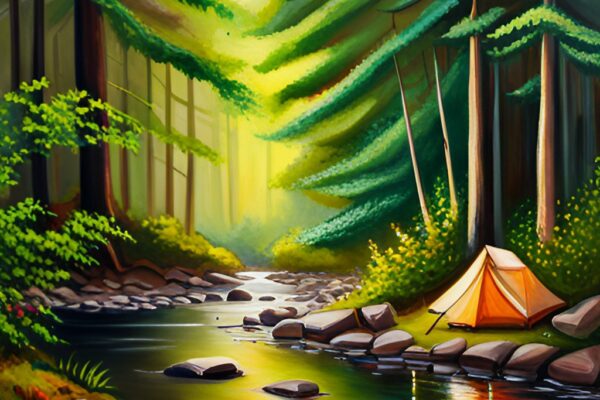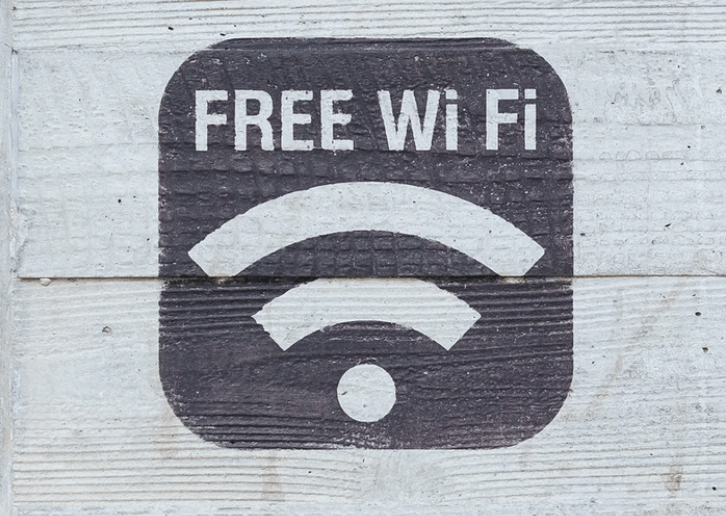
Can you get steady WiFi when camping?
Absolutely! And in this article, we are going to tell you how.
With lockdowns easing up, there have been record-setting crowds in some of the popular campgrounds and parks. If you want your camping trip to be an extension of your home office, an internet connection is a must.
At the same time, staying away from social media for days can be difficult for many campers.
The easiest solution is to choose a campsite that offers internet access. However, not all off-the-grid campsites offer an internet connection.
The further away you are from urban centers, the more difficult it gets to access the internet. Moreover, natural features like mountains, canyons, and forests can obstruct connectivity.
The good news is, there are multiple options you can use to get WiFi connectivity even on remote terrains. Time to look at them in detail.
- 1. Choose a Campsite With Connectivity
- 2. Using a Portable WiFi Router
- 3. Using a Phone Hotspot
- 4. Using a Mobile Hotspot Device
- 5. Using an Internet USB Device
- 6. A Satellite Internet Specialist System
- 7. Using a Cell Phone Booster Kit
- 8. Using Google Fi
- 9. Using A Wi-Fi Extender
- How to Work Without WiFi
- FAQs
- Final Thoughts
1. Choose a Campsite With Connectivity
There are a few State Parks across the US that offer internet. You can search Google Earth to locate campsites that offer WiFi. Beyond that, there are online camping directories that can help you to find the right campsites.
That said, not many of the State Parks offer internet connectivity. In many cases, the information about internet availability isn’t properly documented either.
Among the states, Texas has a list of all the parks that have WiFi service. Missouri has arranged to post signs in the parks that have WiFi access. Other states like California and Oregon have privately owned camping grounds that offer internet facilities.
If you need the basic amenities, KOA campgrounds are a good option. But if you’re looking for grand views, they may not be the best choice.
A majority of the KOA campsites are equipped with WiFi service. Keep in mind, you may be charged extra for using the WiFi services at a camping ground.
Note, campground WiFi is best for light usage. If you’re a medium to heavy user, you need to look for other means of connectivity.
Generally, you’re more likely to find WiFi at RV campgrounds or glamping campsites. In case you have already planned your trip to a camping ground without WiFi, check the surroundings for a connection.
Admittedly, that isn’t possible when you are camped in the middle of nowhere. Still, in less remote locations, nearby restaurants, shopping malls, chain stores, and coffee shops can be the ideal places to get connectivity.
2. Using a Portable WiFi Router
The portable WiFi router or pocket WiFi allows you to connect to the internet while on the move. It can work through local area network (LAN) connections, 3G or 4G connections, and also public Wi-Fi.
Using the device doesn’t need any cables or software installation. You can simply turn it on and follow the directions to get a steady signal. Here are the basic steps:
- Firstly, connect the cable to the right port or insert the SIM card in the tray.
- Turn it on or connect it to a power outlet if the battery isn’t charged.
- Follow the directions to connect to the WiFi network it has created by using a password.
Note, while the device makes the signal secure, it doesn’t amplify the signal.
The advantage is these are compact and lightweight devices that can easily be carried in your pocket. Also, being battery-powered, they offer fully wireless functionality. This makes them the perfect choice for ultralight camping trips.
If you buy an unlocked device, you can use any SIM card in it. That way, you can carry multiple SIMS and use the best service available in the area you’re traveling to. Since the device comes with a LAN port, connecting with wired client devices is also possible.
What’s more, these devices are incredibly easy to use. You can insert a SIM card, switch it on, and your personal internet hotspot is ready in seconds. Connecting multiple devices is also hassle-free. Some of these routers can connect up to 10 devices at a time.
What about security?
Well, users will need a password to access the network. So the connection is secure.
There are a wide variety of portable routers in the market. You can pick one based on your budget and the required features.
So you need to keep a few points in mind while buying one.
- The size and battery capacity of the device are important considerations for campers. Make sure that the battery capacity is sufficient to support your camping trip. Some devices can also act as a power bank and help you to charge other devices.
- The speeds offered by WiFi hotspots can vary. Depending on your requirements, you can choose 3G and 4G and 4G+ devices.
- Some devices also offer additional functionality like the ability to send and receive text messages. You can choose based on your requirements.
- Lastly, the price of the device is an important factor. With more features and higher speeds, the prices will also rise. However, there are plenty of cheaper options too.
3. Using a Phone Hotspot
One of the easiest ways to get a WiFi connection in any location is to use your phone as a hotspot. Turning on the hotspot feature in your cell phone is pretty simple on both iOS and Android devices.
In campsites where you have a cellular signal, a phone hotspot can be quickly set up from most smartphones. You can also connect several devices at a time within a distance of 30 feet.
While the speeds aren’t the best, it’s good enough for light usages like checking emails and social media.
But hang on a minute…
There are a few things that you need to keep in mind. Firstly, you need to make sure you don’t run out of data during a multi-day camping trip. The fact is, most carriers have strict limits on hotspot data usage.
So even if you have an unlimited mobile plan, it may not offer unlimited hotspot data. In fact, the connectivity speeds will drop drastically after a certain limit.
There are a few other downsides too. Using your phone as a hotspot can consume the battery quickly. Moreover, if you don’t have the right data plan, this can add to your expenses.
As per experts, some of the reliable data plans for a phone hotspot are offered by T-Mobile. Even the slowest data speeds that they offer are at 3G levels.
Beyond that, Visible has a plan that offers true unlimited mobile data. While it’s not the fastest plan, it’s one of the most affordable options.
On the other hand, Verizon and AT&T have a wider network coverage that makes them better choices for remote locations.
Make sure that you check the total data limit and the hotspot data limit before choosing a plan. Also, take a note of how slow the speeds will get once you cross the hotspot data limit.
4. Using a Mobile Hotspot Device
Combining a mobile hotspot device with a data plan is one of the best ways to get WiFi access at a campsite. A mobile hotspot is a compact device that uses the 4G or 5G mobile network to generate a WiFi signal.
Using a hotspot device is simple. You need to power it up and follow the instructions. You will also be able to set a password before use. The device will automatically search out a connection and transmit a WiFi signal.
Get this: unlike portable WiFi routers, mobile hotspots cannot connect with a public WiFi or a LAN connection.
This device actually has quite a few advantages over using your phone as a hotspot.
Firstly, it can help conserve your phone battery. Next, it gives you a more reliable connection as these devices have higher data limits and prioritized access to networks. In addition, mobile hotspots also minimize data throttling.
There’s another disadvantage of connecting to your smartphone wifi. If you choose to answer a call, data is disconnected. After all, a smartphone is a multipurpose device and not dedicated to providing connectivity.
So in terms of functionality, the mobile hotspot device is definitely a better choice.
It’s best to choose a small and light device that offers a good battery life. However, high-end devices that use LTE 4G and 5G can be pricey.
Other than that, check the coverage support, antenna range, and price of the device. In fact, there are plenty of options to choose from. So you need not necessarily choose a product from your default cell phone service provider.
There are a variety of mobile hotspot plans offered by AT& T, T-Mobile, and Verizon. Another option is to buy an unlocked hotspot and use it with a SIM card from any carrier. While buying an unlocked device, make sure that it works well with the carrier services you plan to use.
Keep in mind, many of these devices lack an external antenna. So the coverage range is limited. Still, it should be good enough for use in and around a tent.
That said, a mobile hotspot will be dependent on cell phone signals. Obviously, if you’re miles away from the nearest cell phone tower, the hotspot device won’t work. But if you enjoy long camping trips in established camping areas, this is a great option.
5. Using an Internet USB Device
A USB stick or a Flash Drive is another simple but effective way to get an internet connection at a campsite. Basically, it’s a portable internet modem with plug-and-play functionality.
Using the device is super easy. Once you connect it to a USB port, you have instant access to the internet. Most dongles are compatible with Mac and Windows platforms. No separate installation is required.
Being a compact and simple device, it’s a great way to connect your laptop and iPad to the internet at a campsite. In addition, it doesn’t require any other hardware. In terms of size, they are much smaller than mobile hotspots.
You can also find dongles with WiFi connectivity. If you don’t know this already, a dongle is a small device that connects to the USB port in your computer. The small modem in the device can connect with 3G, 4G, and 5G networks.
They can also be connected with a vehicle’s OBDII port. That ensures WiFi connectivity for the whole family. It’s also a safer option than using public WiFi.
But that’s not all…
Since the device is powered by a computer, it doesn’t need battery support. That makes it incredibly useful for long camping trips.
In terms of speed, dongles are as good as WiFi routers. With the upcoming 5G technology, dongles are all set to get faster in the coming days. However, when you’re heading to remote areas, don’t expect anything higher than 4G speeds.
That said, a dongle won’t work if you’re out of the carrier coverage zone. Besides, the dongle is stuck with your device. You can’t position it like a portable WiFi router for the best reception.
As with most devices, USB dongles offer a limited amount of data. Finding an economical plan that offers unlimited data isn’t so easy.
On the whole, if you want the best combination of portability and versatility in a campsite, the dongle is a good choice.
6. A Satellite Internet Specialist System
When land-based internet systems aren’t good enough to deliver the best results, you can try using a satellite-based system. This system transmits the internet signals through miniature low earth orbit (LEO) satellites.
The data is transferred through a relay system based on network operations centers (NOC).
The main advantage is you don’t need to rely on cellphone towers or signal strength. That makes it a great choice for remote areas with less communication infrastructure.
These compact systems are easy to use and require no licensing to operate. They can also operate in extreme temperatures. But heavy rains can interfere with the satellite signals.
An additional feature is, they offer global coverage. If you’re planning to head for a trek in another continent, these units are a great choice.
However, canyons and mountains can obstruct the satellite connection. For the best results, a satellite terminal needs a clear view of the horizon towards the equator.
The speed will depend on the type of terminal and the data plan purchased. There are plans that offer anywhere between 12 to100 Mbps of speed. But keep in mind once the data limits are exhausted, the speeds will be throttled to 1.5 to 3 Mbps.
Note, satellite connectivity has a high latency rate that causes delays while sending or receiving data. So don’t expect speeds that will allow you to enjoy high-speed gaming. But it’s good enough for regular activities like emailing, browsing, streaming and attending Zoom meetings.
So what are the best options in the market?
There are various operators that offer satellite internet systems. Some of the major options come from Inmarsat, Iridium, and Globalstar.
Most of the devices marked for personal use come in the form of a compact suitcase. If you’re an ultralight camper, this isn’t the best option.
The Broadband Global Area Network or BGAN, owned by Inmarsat, is one of the best picks. With 3 BGAN satellites in orbit, these terminals cover every corner of the earth except the poles. They are compact, easy to use, and WiFi-enabled.
Also, they come with rechargeable lithium-ion batteries. So you don’t need to look for power sources.
Note, compared to cellular-based WiFi services, satellite connectivity will cost you more. The good news is, there are other options.
Here are the steps you need to take to use a BGAN unit.
- Connect the terminal to your laptop through an Ethernet (RJ-45) port. WiFi connection is also possible.
- To access the interface you need to install a utility called Launchpad, a BGAN utility.
- You can also bypass the launchpad and can configure the device for auto-registration.
- Once the interface is active, a data session can be started.
There are smaller and lighter devices like Iridium Go is designed for light use and can serve your purpose. This is a satellite mobile hotspot device that enhances voice calling, text messaging, and email services in your phone through satellite connectivity. It can also set up a Wi-Fi connection for multiple devices.
But for a full-throttle internet experience at higher speeds, a fully equipped satellite internet device is the best option.
7. Using a Cell Phone Booster Kit
You can use a cell phone booster or antennas to strengthen the available signal in remote campsites. While both devices deliver similar results, there are some basic differences between them.
Signal boosters work well in areas with a weak signal and are easier to set up. They even come with mounting accessories.
Antennas are more affordable and require no power source. They also offer more flexibility in terms of installation. But they are best used in areas with moderate to good signal strength.
Antennas are versatile as they can work with 3G, 4G, or 5G connectivity. They come in two types- directional and omnidirectional.
Directional antennas remain stationary in a campsite and are turned towards the nearest cell phone tower. Omnidirectional antennas are used to capture signals from any direction. They are great for connecting to the internet while driving. However, directional antennas are more efficient.
Do antennas placed higher work better?
Yes, it’s true. That’s why antennas are often used at the end of long poles. Some directional antennas can offer a gain of up to 100 dB.
You can connect an antenna with a WiFi router that has antenna ports. The antenna will capture the best cellular signal and help the router to deliver the highest output possible.
On the other hand, signal boosters come with three parts- an exterior antenna, an amplifier, and an interior antenna. The outside antenna captures the signal and the internal antenna rebroadcasts it after amplification. As a result, you get faster data speeds.
Also, they are easier to set up than antennas and come in a kit that contains all the components. That said, the installation will still take some time.
Here are the steps you need to follow to use a signal booster:
- Place the outdoor antenna as high as possible but not too far from your tent or RV.
- Use the supplied coaxial cable to connect the antenna with the signal amplifier.
- Set up the inside antenna in an area where you need the best signal. Ideally, there should be 50 feet horizontal or 20 feet vertical distance between the two.
- Connect the power cord and the device will configure itself. The green light will indicate that it’s fully active.
These devices collect a weak cell phone signal and amplify it before supplying it to your phone or a hotspot device. However, they can also increase the noise in the signal.
Moreover, a signal booster needs to be plugged in with a power source. So you can use them only for car camping trips.
Signal boosters used in RVs come in two forms as well. One category is for use while driving and the other is used when you’re parked.
Note, the Federal Communications Commission (FCC) has limited the boosting power of most signal boosters, especially when it’s in motion. The gain offered by these devices can be anywhere between 50 to 65 decibels. You can check brands like Weboost, Surecall, and Winegard for some of the best products.
8. Using Google Fi
Launched in 2015, the Google Fi service is now available to both iPhone and Android users. The service provides you the best of both worlds- cellular as well as data coverage.
The Fi service uses the 4G LTE networks of Sprint, T-mobile, and US cellular to deliver you the best service in any location. At the same time, it also uses available WiFi networks. It also allows international calling and texting.
When you travel around, Fi will automatically search out the network that offers the best internet connection at your current location. Technically termed as a mobile virtual network operator or an MVNO, it acts beyond the scene to deliver a smooth user experience.
Is it affordable?
Yes. Google has got quite a few plans and offers a streamlined billing service. It also includes a “Bill Protection” feature that limits your monthly charges. To start with, you need to pay $10 per gigabyte of data, till you hit 6GB.
After that, you can use unlimited data for the rest of the month. But here’s the caveat. After 15 GB your speed will slow down to 256 kbps. You need to pay again to get the best speed.
You can check the official coverage map to find out whether the area you’re visiting comes under Fi’s coverage. As long as you have at least one of the three networks that work with Fi in the camping area, you should be good to go.
When you’re on a phone designed for Fi, like a pixel device, Google also uses private WIFI networks for connectivity. In such cases, the connection is routed through a Virtual Private Network (VPN) for complete data security.
9. Using A Wi-Fi Extender
By using a WiFi extender or repeater, you can boost your WiFi signal and also use it over a larger area. This can be used in campsites where the available signal is too weak.
Basically, an extender comes with two wireless routers. One of them picks up the existing signal and the other transmits the boosted signal to your devices. It’s a flexible kit that can be easily moved around.
Some of them also come with a weatherproof design that’s perfect for outdoor use. Also, these devices come at affordable prices.
The device is easy to set up and comes with an app-based interface. However, you will need to plug the device into an electrical outlet. So it’s best for use in car camping sites or RVs.
Here’s the thing…
The location of the extender is vital for getting the best signals. So if the results aren’t satisfactory, try moving it around to other locations. Placing it halfway between the router and the connected devices usually works best.
You may need to use an AC extension cord to get it to the best location. If the device comes with external antennas, try repositioning them to get the best signal.
Avoid keeping the device near large metal objects that can obstruct the signal. Other devices that emit radio-frequency signals can also act as disruptors.
Overall, if you’re camping in large groups, using an extender is a good idea. A high-quality extender won’t slow down the signal when multiple people are accessing it. It’s also great for boosting signals in the dead zone of a campsite.
The present-day WiFi network extenders have come a long way from the first generation WiFi extenders. Still, don’t expect very high speeds that will allow smooth HD streaming.
There are plenty of brands that deliver WiFi extenders that claim to deliver speeds above 1500 Mbps. It’s best to choose a dual-band receiver with an advanced processor to minimize signal loss.
Furthermore, devices that come with a powerful high gain antenna are capable of picking up weak signals efficiently. The output signal is broadcasted through omnidirectional antennas that deliver a higher reach.
How to Work Without WiFi
OK, I know what you’re thinking.
There will be some campsites that are too remote for using any of these options. What then?
Thankfully, there are ways to be productive even without a WiFi signal. Take a look.
- There are some offline apps that can help you to work when you’re without an internet connection. One example is the Dropbox desktop app. There’s also the Pocket app that allows you to download work-based articles in an offline folder for use. In addition, offline programs like Word, Excel, and PowerPoint don’t need a connection either.
- You may not be able to send those urgent emails till you get connectivity. But that doesn’t stop you from drafting them. You can use the internet-free time to edit those mails to perfection.
- It’s possible that someone in your group may have an internet connection through a private network. You can share the bandwidth on your device.
- When it comes to navigation, you can download specific sections of Google Maps in your phone’s memory for offline use. Other reliable options include MAPS.ME and Here WeGo.
FAQs
What is the best WiFi for camping?
There are quite a few options and the best choice depends on your needs, location, and budget. Heavy and medium users can do with a mobile hotspot device or a satellite connection. For occasional campers with light needs, an internet USB device or a phone hotspot should be sufficient.
How do you get a signal when camping?
You can use a signal from the campsite or from your cellphone. You might need a signal booster in remote locations where reception isn’t strong. Another option is to use a satellite-based connection.
How can I improve my cell service while camping?
The best option is to use a cell phone booster kit. While the best devices aren’t cheap, they can deliver reliable service for years.
Are cell phone signal boosters worth it?
Yes, they are. They can boost the overall signal strength, coverage area and also conserve the battery of your phone. As a one-time investment, they are a good choice to optimize the service you pay for to your carrier.
How can I watch TV while camping?
If you want to enjoy Netflix while camping, you will need a strong connection. While heading towards a remote campsite, depending on cell phone signals may not be enough. You need to use a signal booster or a satellite connection. Other than that, the Google Play Movies & TV App allows you to download some movies for offline viewing.
Final Thoughts
So these are the best options to get WiFi on a campsite.
For some campers, bringing work to a campsite means compromising with the outdoor experience. For others, it offers the best of both worlds by combining the love for outdoor life with the demands of professional life. Besides, connectivity can also be a lifesaver at times.
At the end of the day, there are many ways to access the internet while camping. However, not all the options are best for you. You need to consider your exact requirements for choosing one.
Unless you’re a frequent camper, we won’t advise you to spend tons of money on a high-end device.
So go ahead and pick one for your next trip.